School administrators offer iPhones and iPads to the teachers and students so that they can do their work easily. This improves the learning process and provides an edge of technology. However, administrators set Mobile Device Management (MDM) on the devices to manage them remotely. If MDM is set on the device, the administrator can control the device and restrict the user from doing various things.
Most of the time, the device is owned by the school; however, teachers and students can also use their own device and have an MDM profile set by the school. In both cases, there are restrictions that can be bothersome for the user. MDM is excellent for students, but sometimes it creates problems for teachers. In this article, we will help you get rid of the MDM profiles and their restrictions.
To remove MDM profile on iPhone or iPad, you'll need a dedicated bypass MDM solution. Since Apple is extremely cautious about security, it is important to look for a reliable MDM bypass tool. From our experience, we recommend using Tenorshare 4uKey, which is able to remove mdm profile in a few seconds without entering any information. The straight answer is that it cannot. You cannot use 3uTools to remove the iCloud or bypass its Activation Lock as is. However, what you can do using this tool is to jailbreak the device to disable the iCloud Activation Lock. If, say, you are selling your phone or giving it away, and you need to reset the device with a locked iCloud without a. How to Bypass Remote Management MDM iPhone iPad 3utoolsDownload 3utools: you for watching!Please do not forget to LIKE, SHARE,. Rodbautis easy way to skip or bypass Mobile Device management A K A MDM using 3uTools. Donation for Supprt Paypal hererodbautis@yahoo.caios 14 Mdm Bypass 2020 100% Free Sept/19/2020 Apple Mobile Device management A K A MDM easy Kick.Tools u Nee.
Part 1: About the MDM on School iPad
1. What is School Device Management (MDM)?
MDM on school devices is set to restrict the user from doing various things. The administrator can remotely control the device as he likes. No doubt it protects the files and confidential information, but it becomes a problem for the user. There can be restrictions on USB connections, hotspot, cellular plan, Apple watch, wallpaper, iTunes file sharing, auto-correction, spell check, notifications, and dozens of other things. These restrictions are set by the administrator, so they can be lenient or very strict. Even if you reset the device, you will be locked out of the MDM screen that will require ID and password.
2. How does School Device Management (MDM) work?
Apple devices have the special feature of managing iPads and iPhones. The device has an MDM profile that is set by the administrator. He can restrict the user as MDM has various restrictions. It is up to the administrator which restriction he wants on the device. Once the profile is set on the device, the user is restricted from various things. The profile is usually managed by the IT departments of the school. It cannot be removed without entering the credentials; however, there are some third-party tools that can help you get rid of it.
3. Potential Risk of School Device Management (MDM)
School device management works well on devices. But because of the restrictions, the users cannot use the device freely. Often, they remove the MDM profiles using various methods, so the device has no restrictions in this case. Moreover, if the device is stolen, the data of the device can also be stolen if the device does not have all security features. For instance, if there is no passcode on the device, the data on the device can be seen.
Part 2: The Most Direct Way to Remove MDM Profile from School iPad
It is difficult to remove the MDM profile from a school iPad because even if you reset the device, you will see the MDM lock screen, which cannot be bypassed without entering the credentials. You cannot remove the profile on your own. There is no way you can remove the profile from the phone without using any third-party software.
The most direct way to remove the MDM profile is by contacting the IT department of the school from where the device is being managed. They have the credentials, so they can easily remove the profile within a few seconds. The best part is that you will not lose any data, and your device will be free from restrictions. The best way to do this is by talking to the school management. You must explain the problems that you are facing because of the MDM profile. If they agree to remove the profile, it will be excellent. The profile will be removed in no time.
You can also ask the management to be lenient and remove some of the restrictions that are bothering you. This way, you can use the device in a better way.
Part 3: How to Delete Device Management on School iPad Yourself
There are dozens of third-party tools available that you can use to remove the MDM lock from your school iPad; however, we recommend WooTechy iDelock for this purpose. It is an excellent tool that works on all iOS versions without any hassle.
Features of iDelock:
1. iDelock is a simple tool that anyone can use. There is no experience needed, so anyone can use it. You can unlock the device without contacting anyone.
2. You only need a few clicks to remove the MDM profile from the device. It will hardly take a few minutes. Your device will be free from all restrictions.
3. iDelock works on all iOS versions. You can also use it on the latest iOS 14. For ease, you can check the compatibility of your device using the free version.
4. You can use the same license again on the same device if not expired. So, when you reset the device and you have the MDM lock screen, you can use iDelock again.
Steps to Delete MDM Device Management from iPad
Mdm Bypass Using 3utools
Before you start the process, you need to know that your device will be reset if you use iDelock. You won't have any data, such as images, videos, apps data, or anything. Your device will be like a new device, and the iOS version will be updated to the latest one.
Steps 1: Open WooTechy iDelock on your computer. You will see six options on the screen. IDelock can be used to bypass other locks, such as activation lock, screen passcode, and screen time passcode. For now, you need to click on Bypass MDM.
Steps 2: Now, you need to connect your iPad to the computer via USB cable. Make sure the connection is perfect. The device should remain connected till the end of the process. After connecting your device, it will be recognized automatically.
Steps 3:Before going further you need to make sure that the iPad is locked out of the MDM screen. If you are seeing the MDM lock screen on your device that requires credentials, click on Start to Bypass.
If your device is not locked out of the MDM screen, you need to reset the device first. First, you need to turn off Find My iPad feature on the device. Then, go to Settings>General>Reset. You will see the option of Erase All Content and Settings; tap on it. Your device will restart automatically. You need to set up the device as you set up a new device. You need to tap on Don't Transfer App & Data on the Apps and Data screen. Then you will see the MDM screen. Once you see the screen, click on Already Done on iDelock.
Steps 4: iDelock will start bypassing MDM. After a few minutes, the process will complete. You will see the message, 'Successfully Bypassed'. Click on Done and enjoy the device without any restrictions.
Final Words
MDM profiles can be a problem for the users. There are various restrictions that do not allow you to use the device as you like. Many people try to get rid of the MDM; therefore, we have explained two methods in this article. You can directly ask the school management or IT administrators to remove the profile from your device. But if you cannot contact them, you can also do it on your own. We recommend WooTechy iDelock because you can easily remove MDM within a few clicks. It works on all iOS versions and helps you use the device without any restrictions.
iOS supports MDM (Mobile Device Management), also known as mobile device management. The specific approach is to implement the management of iOS devices by installing profiles in the system.
It may be widely used in enterprises and campuses for the purpose of unified management. Even MDM is used in the family. If you need to bypass MDM for some reason, here will show you how to bypass MDM for free.
Part 1. MDM Bypass with 3utools for Free

3utools is an efficient iOS file and data management tool that can comprehensively view the different states of iOS devices, as well as detailed iOS and iDevice information. Of course, it also is a good MDM bypass tool-free.
Note: The 3utools is suitable for all iOS versions including the latest 14.0 Beta 2 version.
When you start the iPhone/iPad and perform simple settings, you will see the Remote Management interface, and the next steps are the focus.
Step 1.First, you need to go to the 3u site to download the 3utools and install it. And then connect your iPhone/iPad to your PC, it will take some time to recognize your iDevice.
Catch you! You can see the details of your iDevice on the PC screen.
Step 2.Second, Check the top menu bar, you will see the Toolbox option, click it. Then find the Skip Setup icon from the below icons, and click it. Usually, it would lie in the bottom row.
3utools Mdm Bypass Ios 14.2

Step 3.Finally, it will pop up a confirmation box of Skip Setup Assistant, confirm it, and then it will immediately pop up a success box. Yes, your iPhone/iPad will restart to a normal state.
Note: This process only bypasses the MDM requirements of the setup process, it won't remove the MDM settings. When the next reset your iPhone, the management lock screen will pop up again.
Part 2. Bypass MDM Profile from iPhone with iOS Unlock - Hot!
If the above method does not work, or you think this method is not good enough, then you can try FoneCope iOS Unlock to perform MDM bypass. Although it is not free, it is the most effective.
Mdm Bypass 3utools Free

It integrates multiple functions, not only can quickly bypass MDM but also can unlock Apple ID without passcode and unlock iPhone lock screen password.
Step 1. You need to download the iOS Unlock on your PC and install it. When you launch it, you will see the 4 modes optional. Choose the Bypass MDM mode.
Step 2. Now, please connect your iOS device to your PC via USB cable, and wait for the software to recognize your iPhone/iPad.
Step 3. Make sure your iPhone/iPad is shown on the Remote Management screen before starting to bypass MDM. And then click to the Already Done.
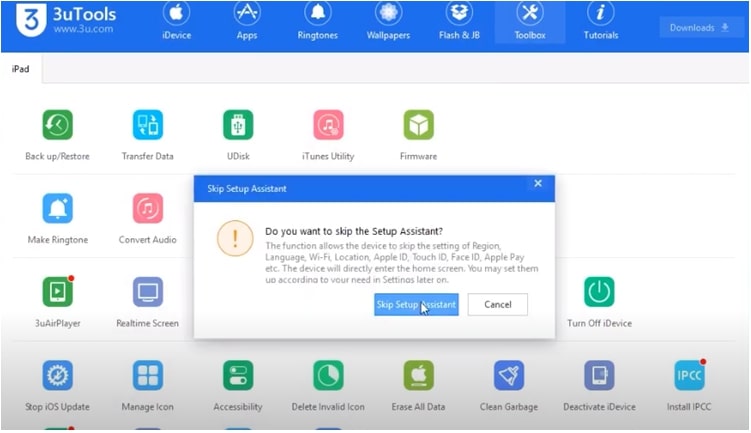
Now you can start to bypass MDM, click Start to Bypass in this interface.
Step 4. Now it is bypassing the Remote Management lock, just wait for a minute.
Bypass Mdm Using 3utools
Step 5. See, Your iPhone/iPad has successfully bypassed the MDM.
Part 3. For iOS 13: Use iOS 13 Bugs to Bypass MDM on iPhone for Free
Yes, if your iPhone is still iOS 13, we can use the bug in iOS 13 to bypass the MDM on the iPhone. The premise is that this method will only work after activating the 4G SIM card on the iDevice.
Step 1: First insert the SIM card into the iPhone, and then turn on the phone.
Step 2: Then after activating the SIM card, remove it from the iPhone. PS, please do not add iCloud lock or password to the device.
Step 3: Follow the installation instructions until the 'Remote Management' screen appears.
Step 4: After entering the MDM screen, immediately put the SIM card back into the iPhone.
Step 5: Then, return to the initial setting page from the screen in four steps.
Step 6: From the initial page to the 'Remote Management' page, follow the same instructions.
Step 7: Again, return to the four steps to return to the setting page. For now, you should bypass the MDM lock on iOS 13.
The Bottom Line
If you are upset with MDM and want to find a solution, I hope this article can help you bypass MDM and solve your problem. If you have any question, you are welcome to comment below, we will reply to you as soon as possible.